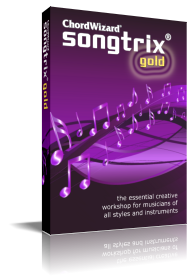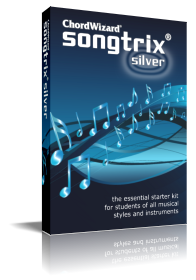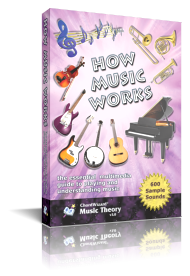Version History
The version numbers of ChordWizard products are based on the underlying ChordWizard software framework. This framework is the foundation of all our products, and has been under continuous development since 1997.
Songtrix Bronze 3.0
| Version | Date | Release Notes |
|---|---|---|
| 3.03d | 3-Dec-24 |
This release adds a couple of minor fixes. FIX: Fixes for some text encoding issues for How Music Works text content, that was not rendering properly under the Tutorials View. FIX: Resolve some issues relating to file and folder locations, by caused the previous auto-substitution routine for the user Documents folder. |
| 3.03c | 9-Nov-23 |
This is the first release under our newly reconstructed development operations process. It also adds a couple of fixes. FIX: Corrected a bug where the Help-Upgrade menu would refer to the product edition itself, instead of the edition that it upgrades to. NEW: Improve the handling of user folder locations (Options > Workspace > General > Folders) to detect when the user documents folder has changed (such as with OneDrive documents backup) and update the Songtrix folder locations appropriately so they are not orphaned. |
| 3.03a | 17-Dec-19 |
INFO: Maintenance update to accommodate recent changes to the ChordWizard Network and incorporates the following improvments. ADJUST: Ensure all comms between the application and the ChordWizard Network are conducted securely. FIX: Fixed fault A224@2204004 which occurs when Cb is selected as a key signature FIX: Fixed fault A1132@2158019 which occurs when editing a repeat chord segment in the popup Edit Segment window when source segment is different length FIX: Fixed fault A548@2177024 which can occur when touch scrolling the Segment Editing areas on Windows 8 and above FIX: Fixed fault A832@2026039 which occurs when changing the bass pitch of a chord in the popup Edit Segment window, when the Set Root Name control is active. ADJUST: Change default background in Tutorials View for improved visuals |
| 3.01f | 20-Dec-13 |
ADJUST: Improved update of realtime UI elements during playback ADJUST: Increase maxmum tempo from 240 to 300 quarter notes per minute FIX: Fixed fault A390@2209008 that occurs when auditioning substyles that are not defined in the style (especially C & D) FIX: Fixed fault A548@2177024 that sometimes occurs when scrolling with touch screen in Windows 8 ADJUST: Change note color of muted tracks in Staff View to a darker gray |
| 3.01e | 6-May-13 |
FIX: Fixed bad link on Help-Video Tours menu ADJUST: Segment-Edit and Segment-Record popup windows now confirm before closing via the title bar close button to prevent loss of work through accidental mouse click. ADJUST: Midi Output Details window now offers Send GM Reset option for devices that are badly affected by it (previously always sent GM Reset) ADJUST: Export Song now offers Trim Span option, so that when only a section of a song is exported, it can be either exported trimmed to its actual length, or padded with silence so it synchronises with other tracks that have been exported full length (eg. when both are transferred to DAW software). NEW: Export now offers to Transpose by up to +/- 12 semitones. This is useful where the scoring key is not the same as actual pitch, or where a different octave to the notated octave is desired. ADJUST: Redeployed the F4 shortcut key to be used for Go To Start. This is more convenient for keyboard control and presents the same button placement as on the transport bar, being next to F5-Play. NEW: Replaced the Work Sheet Report with the more print-friendly Chord Sheet Report, that can display chords and lyrics, but based on a frame structure. NEW: Permitted all reports to print only a selected sub-span of the song, instead of only being to print the whole song. FIX: Fixed a page misalignment issue in Print Preview mode that occurred when zoomed in. ADJUST: Renamed the Play Cycle command and window to Play Special, that more accurately reflects the variety of extra playback options that it now offers. NEW: Added the ability of Play Special to Transpose playback by up to +/- 12 semitones. This is useful where the scoring key is not the same as actual pitch, or where a different octave to the notated octave is desired. NEW: Added option to the Delete Bars window Delete All Except Span. This now permits a crop function, where only the selected span is retained and the extra spans on either side are deleted instead. ADJUST: Improved record handling in the Segment-Record window, with melody tracks, on change of key centre, when the Enforce Scale option is being used. ADJUST: Improved performace during playback by avoid unneccessary screen updates. ADJUST: Improved windows placement when Help invoked on multiple monitor systems. ADJUST: Permit Track-Mute to be enabled in Track View during playback ADJUST: Permit change of selected events with keyboard in Segment editing views, using the Tab and Shift+Tab keystrokes ADJUST: Prevent a single selected bar from being a default selection unless all tracks are selected, for commands like Export Song, Play Special and Select Range, where the default selection is picked up from the active worksheet. |
| 3.01d | 31-Aug-12 |
NEW: Rebuild the setup process to an improved step-by-step format within consistent window frame, without background wallpaper ADJUST: Include helpful message and information on installing codecs for exporting to MP3 files ADJUST: Improve Export to Midi process with mutiple single-track files, so that timing information can be included with each track to improve compatibility with a wider range of DAW software |