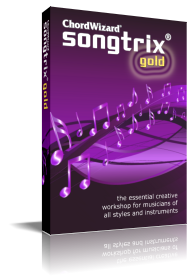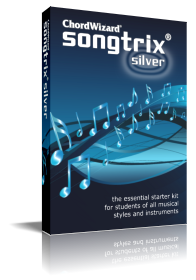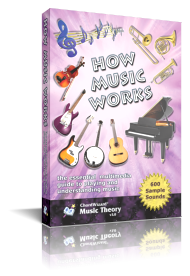Version History
The version numbers of ChordWizard products are based on the underlying ChordWizard software framework. This framework is the foundation of all our products, and has been under continuous development since 1997.
Songtrix Gold 3.0
| Version | Date | Release Notes |
|---|---|---|
| 3.03d | 3-Dec-24 |
This release adds a couple of minor fixes. FIX: Fixes for some text encoding issues for How Music Works text content, that was not rendering properly under the Tutorials View. FIX: Resolve some issues relating to file and folder locations, by caused the previous auto-substitution routine for the user Documents folder. |
| 3.03c | 9-Nov-23 |
This is the first release under our newly reconstructed development operations process. It also adds a couple of fixes. FIX: Corrected a bug where the Help-Upgrade menu would refer to the product edition itself, instead of the edition that it upgrades to. NEW: Improve the handling of user folder locations (Options > Workspace > General > Folders) to detect when the user documents folder has changed (such as with OneDrive documents backup) and update the Songtrix folder locations appropriately so they are not orphaned. |
| 3.03a | 17-Dec-19 |
INFO: Maintenance update to accommodate recent changes to the ChordWizard Network and incorporates the following improvments. ADJUST: Ensure all comms between the application and the ChordWizard Network are conducted securely. FIX: Fixed fault A224@2204004 which occurs when Cb is selected as a key signature FIX: Fixed fault A1132@2158019 which occurs when editing a repeat chord segment in the popup Edit Segment window when source segment is different length FIX: Fixed fault A548@2177024 which can occur when touch scrolling the Segment Editing areas on Windows 8 and above FIX: Fixed fault A832@2026039 which occurs when changing the bass pitch of a chord in the popup Edit Segment window, when the Set Root Name control is active. ADJUST: Change default background in Tutorials View for improved visuals |
| 3.01f | 20-Dec-13 |
ADJUST: Improved update of realtime UI elements during playback ADJUST: Increase maxmum tempo from 240 to 300 quarter notes per minute FIX: Fixed fault A390@2209008 that occurs when auditioning substyles that are not defined in the style (especially C & D) FIX: Fixed fault A548@2177024 that sometimes occurs when scrolling with touch screen in Windows 8 ADJUST: Change note color of muted tracks in Staff View to a darker gray |
| 3.01e | 6-May-13 |
FIX: Fixed bad link on Help-Video Tours menu ADJUST: Segment-Edit and Segment-Record popup windows now confirm before closing via the title bar close button to prevent loss of work through accidental mouse click. ADJUST: Midi Output Details window now offers Send GM Reset option for devices that are badly affected by it (previously always sent GM Reset) ADJUST: Export Song now offers Trim Span option, so that when only a section of a song is exported, it can be either exported trimmed to its actual length, or padded with silence so it synchronises with other tracks that have been exported full length (eg. when both are transferred to DAW software). NEW: Export now offers to Transpose by up to +/- 12 semitones. This is useful where the scoring key is not the same as actual pitch, or where a different octave to the notated octave is desired. ADJUST: Redeployed the F4 shortcut key to be used for Go To Start. This is more convenient for keyboard control and presents the same button placement as on the transport bar, being next to F5-Play. NEW: Replaced the Work Sheet Report with the more print-friendly Chord Sheet Report, that can display chords and lyrics, but based on a frame structure. NEW: Permitted all reports to print only a selected sub-span of the song, instead of only being to print the whole song. FIX: Fixed a page misalignment issue in Print Preview mode that occurred when zoomed in. ADJUST: Renamed the Play Cycle command and window to Play Special, that more accurately reflects the variety of extra playback options that it now offers. NEW: Added the ability of Play Special to Transpose playback by up to +/- 12 semitones. This is useful where the scoring key is not the same as actual pitch, or where a different octave to the notated octave is desired. NEW: Added option to the Delete Bars window Delete All Except Span. This now permits a crop function, where only the selected span is retained and the extra spans on either side are deleted instead. ADJUST: Improved record handling in the Segment-Record window, with melody tracks, on change of key centre, when the Enforce Scale option is being used. ADJUST: Improved performace during playback by avoid unneccessary screen updates. ADJUST: Improved windows placement when Help invoked on multiple monitor systems. ADJUST: Permit Track-Mute to be enabled in Track View during playback ADJUST: Permit change of selected events with keyboard in Segment editing views, using the Tab and Shift+Tab keystrokes ADJUST: Prevent a single selected bar from being a default selection unless all tracks are selected, for commands like Export Song, Play Special and Select Range, where the default selection is picked up from the active worksheet. |
| 3.01d | 31-Aug-12 |
NEW: Rebuild the setup process to an improved step-by-step format within consistent window frame, without background wallpaper ADJUST: Include helpful message and information on installing codecs for exporting to MP3 files ADJUST: Improve Export to Midi process with mutiple single-track files, so that timing information can be included with each track to improve compatibility with a wider range of DAW software |
| 3.01c | 27-Jun-12 |
FIX: Fixed a problem where "Improper Argument" message is shown and print job cancelled when attempting to print a report in Print Preview. ADJUST: Unlock box now accepts Ctrl+V (as well as the Paste button) for pasting the Product Key FIX: Fixed a problem where non-ASCII characters in song credits for Music or Lyrics causes song to fail when loading. All ANSI characters now supported. FIX: Fixed a problem where non-ASCII characters in song title caused extra rubbish characters to be inserted. All ANSI characters now supported. FIX: Fixed a problem where non-ASCII characters in member name when joining the ChordWizard Network in Network View caused extra rubbish characters to be inserted. All ANSI characters now supported. FIX: Fixed fault C0000005@1115008 when opening the Chords Track Setup window from the Song-Setup-Tracks page. FIX: Fixed fault A186@1026009 when selecting an empty cell in the Next Chord tool. FIX: Fixed fault A395@2177013 when moving the mouse over the a segment editing area during layout FIX: Fixed fault C0000005@1003069 which occurred occasionally during startup FIX: Fixed fault C0000005@1003028 which occurred occasionally on exit with Windows XP. |
| 3.01a | 10-Jun-12 |
NEW: Updated the installation structure to support multiple users per computer and comply with UAC guidelines. User-updatable files are now stored separately in the Documents folder. INFO: From this version onwards, a minimum of Windows XP is required. Windows 98, ME and 2000 are no longer supported. FIX: Fixed fault C0000005@1115008 which occurs when pressing the button for Song-Setup- Track-Lyrics-Setup FIX: Fixed fault A832@21799074 which occurs when recording in the Melody, Riff or Bass track with the Scale track and Enforce Scales=(none) in the recording options FIX: Fixed fault A1875@2173051 which occurs when reducing the Note Range of the Riff or Bass track from within the Edit Segment popup window of an Autostyle segment FIX: Correct a problem preventing the Edit Segment and Record Segment from centering properly when the main window is located in an additional monitor. |
| 3.0u | 24-May-12 |
FIX: Minor fixes |
| 3.0t | 3-Jan-12 |
ADJUST: Add Hide Synonym Scales option to Notes To Scales and Chords To Scales tools for improved results FIX: Fix bug causing preview diagrams to be hidden with Options-Layout ADJUST: Ensure that new window appears directly on top of existing window when using Window-New or File-Open-Open In New Window ADJUST: Update Help file and add Help-Video Tours FIX: Fix fault C0000094@215118 which occurs when a style has all events on Qtn/6 boundaries. |
| 3.0s | 26-Nov-11 |
INFO: Accompanies release of second batch of video tours. ADJUST: Degree labels are now shown for the scale guidelines in the Melody, Riff and Bass tracks when the Scales track is included in a song. ADJUST: The Spacebar can now be used to start and pause playback of a song. ADJUST: The Next Chord window now auditions the chord change, rather than just the single next chord ADJUST: The Next Chord window now shows a dark blue dot to indicate the prior chord. |
| 3.0r | 13-Nov-11 |
NEW: Addition of Edit-Paste Style function, allowing the manual transfer of small snippets of rhythms from a style into standard songs, without needing to use the full Autostyle mechanism NEW: Add Download Song as an action to the Welcome window shown at startup, similar to how it appears in the Song Player. ADJUST: Improvements to many styles, particularly ensuring that all styles now have some events for all tracks for all substyles. ADJUST: Change Style window now plays preview in appropriate substyle for currently selected cell in workspace ADJUST: Adjust New Song process so that Standard Song is now listed first in type list and is the default choice ADJUST: Improvements to automatic clef/octave selection for staff notation generation, octave shifting can now be overridden if enough leger lines are manually specified to avoid the need for it. FIX: Fixed incorrect underlining of song titles in message boxes, where filename includes ampersand (&) character FIX: Fixed problem in segment sheets that sometime allowed empty space to the right of the grid to be activated ADJUST: Add ChordWizard Network logo to default Network View login screens ADJUST: Print Staff options page, track count now updated on reset ADJUST: Adjust Human EQ for rhythm events to be based on tick position not velocity to increase variation in dynamics FIX: Fixed pattern bar in track view when chord selected to give preview every time new bass pitch selected ADJUST: Adjusted Record Window to preserve full chord inversion when requested always ADJUST: Improved the Chord->Scale autoselect mechanism to use scale order in evaluation rather than favouring smaller size scales FIX: Fixed display of related scales in staff notation for chords in track view, to ensure a minimum of an octave range is included to show all degrees of the scale FIX: Fixed problem causing Track Setup in the Record Segmen window to disturb the status of captured, but unstored events. ADJUST: Change default setting for Options-Workspace-Midi Setup-Display Updates to Qtn/12 for reduced and improved display load during playback FIX: Fixed intermittent problem causing Mixer Panel level meters to sometimes display with slightly different sizes FIX: Fixed fault A569@2169019 which occurred when Humansing durations of events but locations FIX: Fixed fault A507@2170020 which occurred when deleting the final bars of a song which has a scale track present FIX: Fixed fault A225@2220011 which occurred sometimes when recording rhythms |
| 3.0q | 5-Oct-11 |
NEW: Addition of Change Style popup window which appears when the style combo in the transport bar is changed, or from the new Song-Change Style and Track-Change Style commands. Provides a much easier way to audition or change autostyles for the whole song or each track separately. NEW: New Adjustment mode - Normalize - which removes overlaps and adjusts event length to produce cleaner staff notation. NEW: Allow Notes To Chords and Notes To Scale tools to insert the current result selection into the song when the Chords or Scales track is selected ADJUST: Update the Guitar Chord tool so the entered chordshape can be entered into the Chords track even when there are no matching chords ADJUST: Enhance the operation of the Retrigger Change mode to reduce the generation of short residual retriggered events ADJUST: When editing the Lyrics track with a linked Melody track, now auditions the sound of the linked melody event when the focus changes to a new lyric event ADJUST: When a copied chord or scale is now pasted into a segment, the sound is now auditioned FIX: Section control and lyric editing controls are now updated properly when the lyric font and color are changed in Optons-Workspace-Display. FIX: Navigation in Track View now works properly when moving between events in the Lyrics track ADJUST: Some Staff settings (Horizontal sizing and Resolution) are now optionally copied from the newly selected style ADJUST: Track Clef=(auto) no longer considers the Grand Clef to be an option for the automatic setting, it must be selected manually if you want it ADJUST: Some styles setting renamed in the Song-Controls property grid ADJUST: Note Limits page in track setup for Melody/Riff/Bass tracks now renamed to Note Range ADJUST: When using Record for the Chords Track, the Chord Inversion setting has now been moved from the Record Options window to the Record Chord window itself, making selection more convenient ADJUST: Some controls on the Record Options window have been moved to improve convenience of use ADJUST: Up/Down buttons on Note Range page now step to the nearest B/C/E/F notes as appropriate to retain tidy edges on the displayed keyboard FIX: Fixed a problem when Chord track setup was not aware of existing rhythm events and could cause fault if the tones was reduced too far FIX: Fixed some faults which occurred occasionally when switching between views FIX: Fixed a problem where stretching harmony segment or selecting a chord/scale from Mixer View would fail to update Staff View properly FIX: Fixed a problem preventing singe-click dropdown of chord/scale matrix in Mixer View when hovering over the right end of a segment FIX: Fixed a problem causing scales to play incorrectly as a chord in the Relations tool window when a song contains a Chords track. FIX: Fixed a problem causing the Transport control to be enabled in the Record Options window for Chord Track recording, when it has no relevance to this track ADJUST: Default Staff Settings to Short Notes=Lengthen to reduce the number of ignored notes ADJUST: Default Options-Workspace-Midi Setup Display Scrolling=Smooth for enhanced effect. Originally set to Step for low performance machines ADJUST: Default Change Mode=Retrigger for all parts except Melody ADJUST: Default Note Range adjusted for Melody/Riff/Bass parts to more neatly align with their respective clef ranges ADJUST: Default voice for Melody part now set to Clarinet ADJUST: Default tutorials background and font size adjusted for improved appearance |
| 3.0p | 16-Aug-11 |
FIX: Fixed a glitch introduced with v3.0n which causing linked tracks to not appear during editing (eg. Melody not showing for Lyrics, Chord not showing for Rhythm). FIX: Fixed fault A606@2183061 which occurred with v3.0n after changing the setup of the Riff Track within the Segment Edit window. |
| 3.0n | 2-Aug-11 |
ADJUST: Added Track Setup button to Edit Segment and Record Segment popup windows, to return to main window for track setup adjustments no longer needed ADJUST: Change Play Loop window in Track View, so that it defaults the span to the current segment rather than the whole song length. This is more convenient for auditioning the current segment being edited. FIX: Fixed fault A186@1026009 which occurred sometimes when using the Undo button in the Edit Segment window FIX: Fixed fault A647@1075027 which occurred sometimes switching between song types in the New Song process, if the styles folder is not set properly. FIX: Fixed fault A395@2177013 which occurred sometimes when opening songs in Track View when when cursor is inside a Lyric event |
| 3.0m | 30-Mar-11 |
FIX: Corrections to How Music Works tutorials text FIX: Rebuilt Network View to interact properly with the new ChordWizard Network website FIX: More fault tolerant to non-ascii characters appearing in instrument definition (INS) files within the Defines folder ADJUST: Allow reports to have margins of up to 100mm to assist with achieving preferred layouts FIX: Fixed fault A147@2132009 which sometimes occured when ChangeMode=Retrigeer for the Rhythm Track and an empty chord segment exists in the Chord Track FIX: Fixed faults A307@2132020 and A614@2026026 which sometimes occured when playing sounds from the Notes To Chords tool when a song had no Chords Track. |
| 3.0k | 7-Sep-10 |
NEW: Track Setup window can now audition your selected voice and other settings with the selected bar in the song, either with other tracks or solo NEW: The Note Roll and Drum Roll events now offer a Human Dynamic for variation of stroke loudness, which creates a more natural sound NEW: Any event within a segment can now be more easily converted to another type by using Change To from the right-click menu NEW: Clicking on the linked Melody track when editing the Lyric track will now take you to that location NEW: Clicking on the linked Chords track when editing the Rhythm track will now take you to that location NEW: Track View now synchronises the positions of the song and the segment you are editing so its easier to stay oriented when scrolling ADJUST: When editing a track, the current bar can now be changed by simply clicking on the background FIX: Fixed a problem causing dropdown lists (including Styles and Zoom controls) to sometimes be ignored and have no effect FIX: Fixed a problem causing the display to sometimes not update after inserting a selected chord from the Guitar Chord or Next Chord tool FIX: Fixed a problems causing the Properties button in the Segment Edit window to be ignored |
| 3.0j | 10-Nov-09 |
NEW: Addition of combined Step+Gradient changes for tempo/volume ADJUST: Track Setup has auto audition on change voice NEW: Addition of Cool Black and XP Beige workspace color schemes FIX: Corrected problem with gridlines controls in Edit Segment popup window ADJUST: Various minor functional and presentation enhancements |
| 3.0i | 7-Nov-08 |
NEW: The Play Loop box now offers the ability to play a specified number of loops instead of continuing indefinitely. ADJUST: The Voice/Bank selection controls in the Track Setup window now operate more conveniently. The new default Bank selection of (all banks) displays all defined voices in a single Voice list, regardless of which bank they are assigned to. ADJUST: The Split Segment function now allows small chord and scale segments to be split down to their smallest size even when they can't be split exactly into halves. ADJUST: The workspace frame and toolbars by default are now tinted blue in the Office 2003/2007 style. You can still choose to use standard Windows colors by using the Options-Workspace-General-Presentation-Office Colors setting. FIX: Fixed a fault which sometimes caused a crash when undoing a Paste Insert or Paste Append operation. |
| 3.0h | 16-Sep-08 |
FIX: Fix a couple of performance issues. ADJUST: Setup program now correctly initializes the activation of chord types and scale types for the selected playing level. |
| 3.0g | 25-Aug-08 |
NEW: Added access to the Microsoft Synthesizer, which is available on all versions of Windows since Win98. This is now the default Midi Output device, and allows access to the Roland GS set of over 200 voices. INFO: The Microsoft Synthesizer has significant advantages over the Microsoft GS Wavetable Synth (the other universal Windows device). It supports global reverb, and has low latency (for recording and Midi Thru) down to 20ms. NEW: The Options-Workspace-Sound page now contains a Reverb setting which applies a reverberation effect to all workspace and tutorial sounds if the selected device supports it (as either channel or global reverb). NEW: Song-Setup-Controls page now contains the Global Reverb setting which applies a reverberation effect to all song tracks if the selected device supports it. ADJUST: Improved the line-breaking behavior of Lyric Sheet reports at section headings and added (?) and (!) character breaks ADJUST: Added hover highlights to the headings of Chord Matrix and Scale Matrix controls, to assist with selecting the correct cell. ADJUST: Improved Lyric track editing tab behavior FIX: Fixed problem which sometimes occurred when a popup box opens when editing lyric text events, causing faults MwxUndoManager-408 and MwxSection-1742. FIX: Fixed problem which sometimes caused the Stop and Pause commands to be inactive during playback. FIX: Minor corrections to the tutorials text. |
| 3.0f | 2-Jul-08 |
FIX: Fixed fault MwxTimeSigArray-213, which occurs when recording Rhythm segments. FIX: Improved capture of recorded events so that the first event does not contain a stray sustain-off event. |
| 3.0e | 17-Jun-08 |
INFO: The CWS file format has also changed slightly to accommodate the improvements. Version 3.0e and above can still read (and convert) the older format songs. Earlier versions of Songtrix need to be updated (free) to read songs created with 3.0e and above. NEW: New Repeat Mode for Melody, Riff and Bass tracks can reharmonize melody segments for the destination area when repeated. This makes it easy to create a sample of a song's style in bar 1 and then repeat it throughout for a chord sequence. ADJUST: The Siblings tool has been converted to the more useful Next Chord tool, which can browse and edit the Chords track with suggestions for which chord to select as the next in the progression. A button for this has been added to the toolbar. ADJUST: The Song Setup has been moved from the Segment Bar and Staff Bar to the Tool Bar, so it is always available in the same place with a single click. The Track Mute button appears where it used to in the other two areas. ADJUST: Improved the autostyle mechanism so that compound time signatures (such as 6/8 and 12/8) can use styles in 4/4 to generate one beat of events for each triplet of beats instead of each single beat. This more closely reflects the rhythm of compound timing. NEW: Added option for Lyric Sheet printing so that section markers will automatically start on a new line. This gives better results where new line characters have not been used in the lyrics. ADJUST: Added option for commas and periods in lyric text to also act as new line characters for Lyric Sheet printing. Together with the section marker newlines mentioned above, these usually give a reasonable lyric layout even without any manual formatting control. ADJUST: Added finer control for Layout Sizing with Lyric Sheet printing. Instead of just Smallest/Smaller/Normal/Larger/Largest, you can now select any size from 50% to 150% of standard size in 2% increments. This makes it easier to get the optimum sizing to fit a song on a single or double page. ADJUST: Added the number of Pickup Bars as an option when creating a new Autostyle song, rather than an enforced setting. ADJUST: The default style when creating a new Autostyle song is now (default), not Ballad 1. REMOVE: Removed the Links step when creating a new Standard song. These can still be adjusted after creation with Song-Setup. ADJUST: Gradient effect applied to track backgrounds in Mixer and Track view. This can be disabled if desired using a new item in Options-Workspace-Display. FIX: Fixed a problem causing occasional dropping of sharp (#) and flat (b) symbols within chord and scale names for Lyric Sheet and Staff Sheet reports. FIX: Fixed fault MwxFormula-690 which sometimes occurred in Edit Chord and Edit Scale windows. ADJUST: Song default reverb is now 25% for all sound tracks NEW: Now supports multiple monitors and will startup in the previously used monitor, and tile help windows correct if not in the primary monitor. NEW: Improvements to the setup process include descriptive error messages and rollback on failure of initial installation. |
| 3.0d | 17-Mar-08 |
NEW: ew Midi Input device - Qwerty Keyboard - is now provided by Songtrix even if you do not have a real Midi keyboard or instrument attached to the computer. It provides a basic ability for notes to be input quickly in real-time if no other choice is available. ADJUST: In Options-Workspace-General-Folders, the Browse function now allows you to create a new folder before selecting it. NEW: New specification for Help Files folder. This allows a local help file to be installed on in a specified directory to workaround the security blockage which prevents Help files being viewed on a network drive. ADJUST: Minor adjustments to settings to accommodate network installations. NEW: Added Ctrl+Alt+R function for reset configuration to manage network installations. FIX: Fixed cursor change to Audition mode (finger pointer) when the Ctrl key pressed and the worksheet, staff sheet or matrix control has the focus. This now only occurs when the mouse pointer is over these control areas. FIX: Fixed fault MwxSegment-1608 which occurred when editing a Lyric segment in the popup Segment Edit window. This now works correctly. |
| 3.0c | 14-Jan-08 |
FIX: Fixed problem in all versions where Songtrix crashed when a scale segment is opened in Mixer View, with fault FwxEventKernel-389 (or other). FIX: Fixed problem in Windows 98 causing BSOD error 0E at 0167:BFF9DFFF on startup (or shortly afterwards). FIX: Fixed problem with using Login and Join buttons in Network View for Window 98 or 2000, which would open new browser instance instead of popup box. FIX: Fixed problem in Windows 98 with segment tool drop down list causing crash C0000005@005D421D from Track View or the Edit Segment window. ADJUST: Extended combo box dropdown lists for style, zoom, grid lines, and resolution controls |
| 3.0a | 21-Dec-07 |
INFO: Original production release |
| Beta Releases | Date |
|---|---|
| to 3.0-beta-17 | 29-Nov-07 |
| from 3.0-beta-1 | 10-Feb-06 |